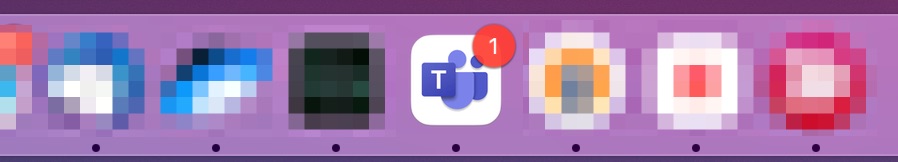You may have noticed that after the update, Teams stopped showing the number of unread messages in the icon in the Dock. Also, Teams is not present in the notification center. It is absent there, so it cannot be configured in any way.
This is handled within the Teams app. In Teams settings, go to Notifications and select Notification style = Mac. Previously, it can be set to Teams built-in.
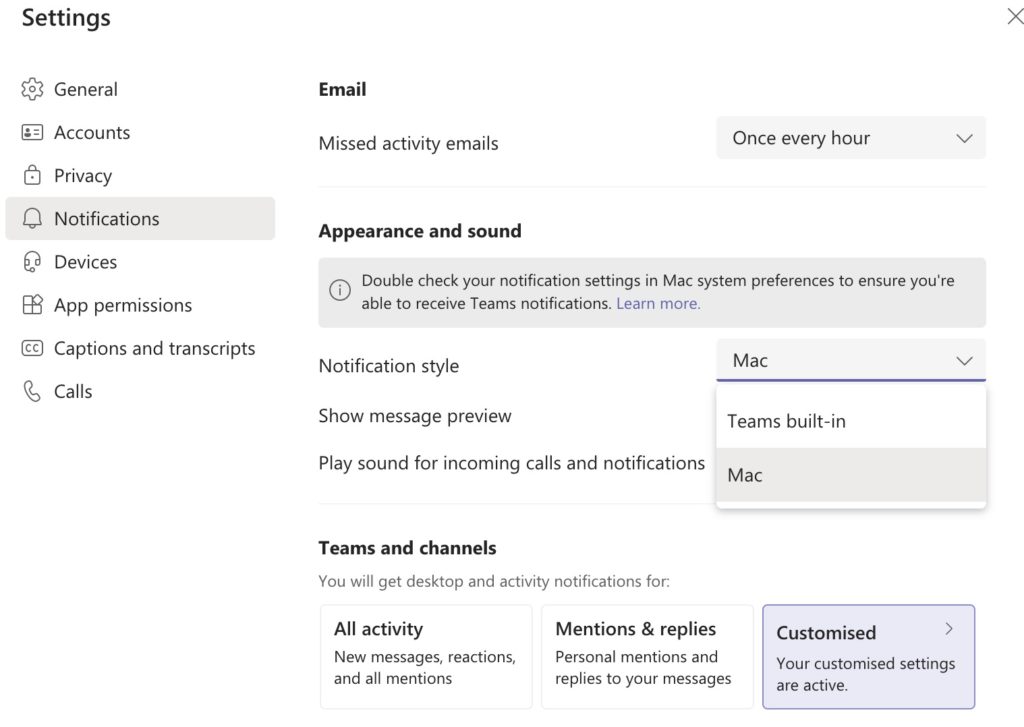
After you select a Mac, a notification will appear informing you that you need to configure the permissions. Click on it, and you will immediately be taken to the Notification center. There you will see Teams has appeared and you can set up notifications for it.
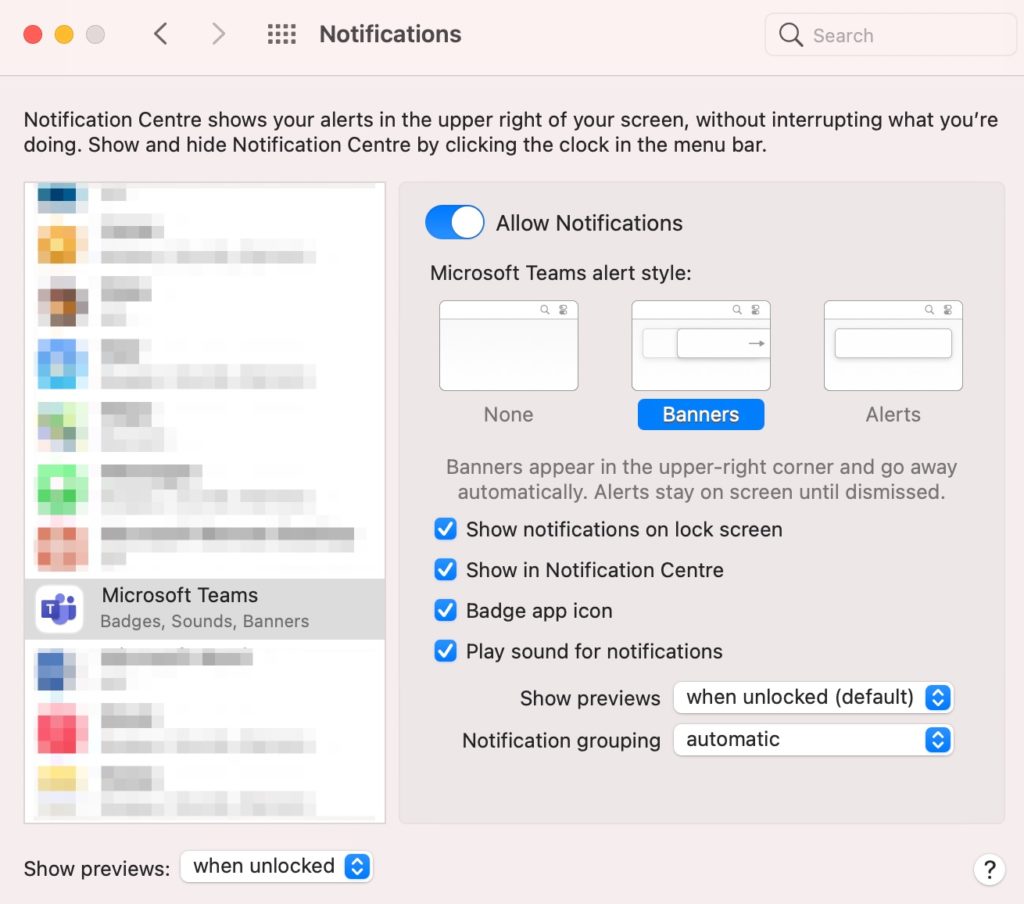
Now you will see the count of unread messages at the Dock.